目次
- 1 1. Introduction
- 2 2. Array Basics | Declaration and Initialization
- 3 3. Basic Array Operations | Adding, Removing, and Retrieving Elements
- 4 4. Sorting and Filtering Arrays
- 5 5. Joining, Splitting, and Transforming Arrays
- 6 6. Looping Through Arrays and Advanced Techniques
- 7 7. Practical Example | Building a Simple Application Using Arrays
- 8 8. Summary | Mastering Array Operations
- 9 FAQ | Frequently Asked Questions
1. Introduction
What Are JavaScript Arrays and Why Are They Important?
JavaScript arrays are one of the essential elements for efficiently managing and manipulating data. By using arrays, you can store multiple values in a single variable and retrieve or modify them as needed. For example, arrays are extremely useful when saving a list of usernames, a product list, or calculation results. Especially in web application development, arrays are frequently used when handling form data or data retrieved from APIs.Practical Use Cases of Arrays
- List Management: Managing shopping cart items or a to-do list.
- Data Filtering: User search and sorting features.
- Animation Control: Managing element order or dynamic changes.
What You Will Learn in This Article
This article systematically explains JavaScript arrays, covering topics such as:- How to declare and initialize arrays
- How to add, remove, and retrieve elements
- Sorting and filtering techniques
- Methods for merging and splitting arrays
- Application examples using arrays
Who This Article Is For
- Beginners: Those handling arrays for the first time.
- Intermediate Users: Those who want to learn advanced operations or write more efficient code.
What You Can Achieve by Learning Arrays
Once you master JavaScript arrays, you will gain the following skills:- Data Management & Manipulation: Easily add, remove, or sort data.
- API Integration: Efficiently handle and display data retrieved from Web APIs.
- Application Development: Build simple apps using practical examples.

2. Array Basics | Declaration and Initialization
2.1 Definition and Role of Arrays
JavaScript arrays are special objects that allow you to manage multiple data items at once. Each element has an index that determines its position, making data retrieval and manipulation easy.Main Roles of Arrays
- List Management: Managing grouped data such as product lists or user information.
- Data Manipulation: Performing efficient tasks such as sorting or searching.
- Dynamic Data Processing: Handling and transforming data retrieved from APIs.
Array Characteristics
- Element indices start from 0.
- Values of different data types can be stored together.
let mixedArray = [1, "hello", true];
console.log(mixedArray[1]); // "hello"2.2 Declaring and Initializing Arrays
Basic Array Declaration
In JavaScript, arrays can be declared in two ways:- Using literal notation (recommended)
let fruits = ["apple", "banana", "grape"];- Using the Array constructor
let fruits = new Array("apple", "banana", "grape");Creating an Empty Array
let emptyArray = [];2.3 Declaring Multidimensional Arrays
A multidimensional array is an array that contains other arrays. It is useful when managing hierarchical data structures.let matrix = [
[1, 2, 3],
[4, 5, 6],
[7, 8, 9]
];
console.log(matrix[1][2]); // 62.4 Notes on Initialization
Mixing Data Types
JavaScript arrays can store values of different data types, which may cause unexpected errors if not handled carefully.let mixed = [1, "text", true];
console.log(typeof mixed[0]); // "number"
console.log(typeof mixed[1]); // "string"
console.log(typeof mixed[2]); // "boolean"2.5 Basic Array Operation Examples
let animals = ["dog", "cat", "bird"];
console.log(animals[0]); // "dog"
animals.push("rabbit");
console.log(animals); // ["dog", "cat", "bird", "rabbit"]
animals[1] = "lion";
console.log(animals); // ["dog", "lion", "bird", "rabbit"]Summary
This section explained the following concepts about JavaScript arrays:- Definition and roles of arrays
- Basic syntax for declaration and initialization
- Multidimensional arrays and length handling
- Important considerations during initialization with code examples
3. Basic Array Operations | Adding, Removing, and Retrieving Elements
3.1 Methods for Adding Elements
Add Elements to the End – push()
let fruits = ["apple", "banana"];
fruits.push("orange");
console.log(fruits); // ["apple", "banana", "orange"]Add Elements to the Beginning – unshift()
let animals = ["cat", "dog"];
animals.unshift("rabbit");
console.log(animals); // ["rabbit", "cat", "dog"]3.2 Methods for Removing Elements
Remove the Last Element – pop()
let colors = ["red", "blue", "green"];
let removed = colors.pop();
console.log(colors); // ["red", "blue"]
console.log(removed); // "green"Remove the First Element – shift()
let numbers = [1, 2, 3, 4];
let removedNumber = numbers.shift();
console.log(numbers); // [2, 3, 4]
console.log(removedNumber); // 1Remove Elements from Any Position – splice()
let sports = ["soccer", "baseball", "basketball", "tennis"];
sports.splice(1, 2);
console.log(sports); // ["soccer", "tennis"]3.3 Methods for Retrieving Elements
Retrieve by Index
let drinks = ["water", "tea", "coffee"];
console.log(drinks[0]); // "water"
console.log(drinks[2]); // "coffee"Retrieve the Last Element
let cities = ["Tokyo", "Osaka", "Kyoto"];
console.log(cities[cities.length - 1]); // "Kyoto"Retrieve the First Matching Element – find()
let numbers = [10, 20, 30, 40];
let result = numbers.find(num => num > 25);
console.log(result); // 30Summary
In this section, we explained the following JavaScript array operations:- How to add elements (
push()andunshift()) - How to remove elements (
pop(),shift(),splice()) - How to retrieve elements (index access,
find(),includes())

4. Sorting and Filtering Arrays
4.1 Methods for Sorting Arrays
Sort in Ascending or Descending Order – sort()
let numbers = [40, 10, 30, 20];
numbers.sort((a, b) => a - b);
console.log(numbers); // [10, 20, 30, 40]Reverse the Order – reverse()
let letters = ["a", "b", "c", "d"];
letters.reverse();
console.log(letters); // ["d", "c", "b", "a"]4.2 Methods for Filtering Arrays
Extract Elements that Match a Condition – filter()
let numbers = [1, 2, 3, 4, 5, 6];
let evenNumbers = numbers.filter(num => num % 2 === 0);
console.log(evenNumbers); // [2, 4, 6]Retrieve the First Element that Matches a Condition – find()
let ages = [15, 20, 25, 30];
let firstAdult = ages.find(age => age >= 20);
console.log(firstAdult); // 20Get Index of the First Matching Element – findIndex()
let scores = [50, 70, 85, 40];
let highScoreIndex = scores.findIndex(score => score > 80);
console.log(highScoreIndex); // 2Summary
This section explained how to sort and filter arrays in JavaScript:- Sorting: Using
sort()andreverse()to control order. - Filtering: Using
filter()to extract matching elements. - Searching: Using
find()andfindIndex()to locate elements.
5. Joining, Splitting, and Transforming Arrays
5.1 Methods for Joining Arrays
Join Arrays – concat()
let fruits = ["apple", "banana"];
let vegetables = ["carrot", "spinach"];
let combined = fruits.concat(vegetables);
console.log(combined); // ["apple", "banana", "carrot", "spinach"]Join Using the Spread Syntax
let fruits = ["apple", "banana"];
let vegetables = ["carrot", "spinach"];
let combined = [...fruits, ...vegetables];
console.log(combined); // ["apple", "banana", "carrot", "spinach"]5.2 Methods for Splitting Arrays
Extract a Portion – slice()
let colors = ["red", "blue", "green", "yellow", "purple"];
let selectedColors = colors.slice(1, 4);
console.log(selectedColors); // ["blue", "green", "yellow"]Remove or Replace Elements – splice()
let languages = ["JavaScript", "Python", "Ruby", "Java"];
languages.splice(1, 2);
console.log(languages); // ["JavaScript", "Java"]5.3 Methods for Transforming Arrays
Convert Array to String – join()
let items = ["apple", "banana", "grape"];
let result = items.join(", ");
console.log(result); // "apple, banana, grape"Convert String to Array – split()
let str = "apple,banana,grape";
let arr = str.split(",");
console.log(arr); // ["apple", "banana", "grape"]Flatten a Multidimensional Array – flat()
let numbers = [1, [2, 3], [4, [5, 6]]];
let flatNumbers = numbers.flat(2);
console.log(flatNumbers); // [1, 2, 3, 4, 5, 6]Summary
This section explained various JavaScript array methods for joining, splitting, and transforming arrays:- Joining arrays:
concat()and spread syntax - Splitting arrays:
slice()for extraction andsplice()for removal or replacement - Transforming arrays:
join()andsplit()for string conversion - Flattening:
flat()for converting nested arrays into a single dimension
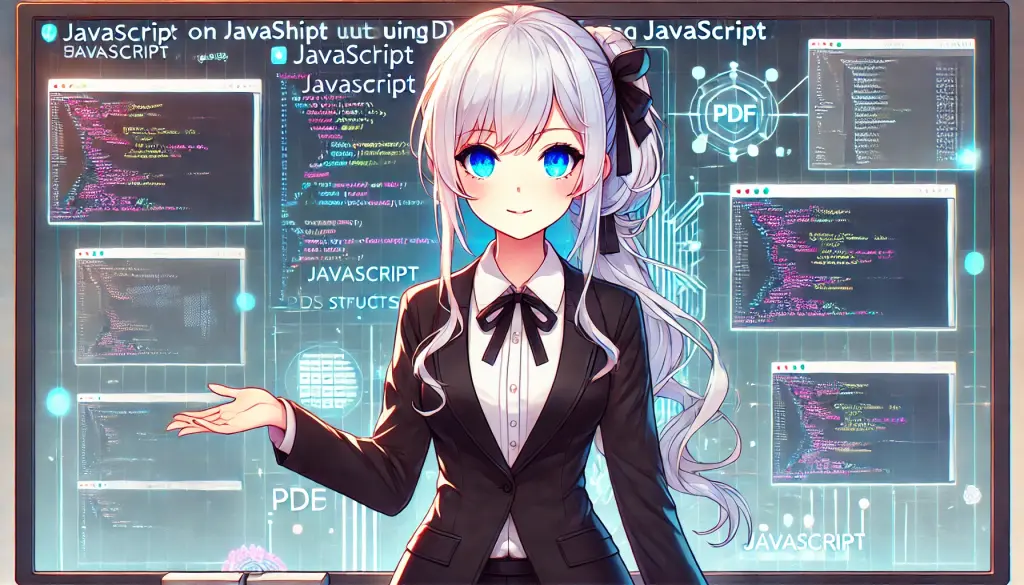
6. Looping Through Arrays and Advanced Techniques
6.1 Methods for Looping Through Arrays
Basic Looping with for
let fruits = ["apple", "banana", "grape"];
for (let i = 0; i < fruits.length; i++) {
console.log(fruits[i]);
}
// Output: apple, banana, grapeSimplified Looping with for...of
let colors = ["red", "blue", "green"];
for (let color of colors) {
console.log(color);
}
// Output: red, blue, greenLooping with the forEach() Method
let animals = ["cat", "dog", "bird"];
animals.forEach((animal, index) => {
console.log(`${index}: ${animal}`);
});
// Output: 0: cat, 1: dog, 2: birdCreate a New Array with map()
let numbers = [1, 2, 3, 4];
let doubled = numbers.map(num => num * 2);
console.log(doubled); // [2, 4, 6, 8]6.2 Advanced Techniques
Remove Duplicate Elements
let numbers = [1, 2, 2, 3, 4, 4, 5];
let uniqueNumbers = [...new Set(numbers)];
console.log(uniqueNumbers); // [1, 2, 3, 4, 5]Flatten an Array – flat()
let nested = [1, [2, 3], [4, [5, 6]]];
let flatArray = nested.flat(2);
console.log(flatArray); // [1, 2, 3, 4, 5, 6]Summary
This section explained array looping methods and advanced techniques:- Basic loops: Efficient iteration using
forandfor...of. - Method-based loops: Using
forEach()andmap()for cleaner and more functional processing. - Advanced data manipulation: Removing duplicates and flattening nested arrays.
7. Practical Example | Building a Simple Application Using Arrays
7.1 Creating a To-Do List Application
Feature Overview
This simple To-Do list app includes the following features:- Add new tasks
- Remove completed tasks
- Display the current list of tasks
Code Example
let tasks = [];
// Function to add a new task
function addTask(task) {
tasks.push(task);
console.log(`Added: ${task}`);
displayTasks();
}
// Function to remove a task
function removeTask(index) {
if (index >= 0 && index < tasks.length) { let removed = tasks.splice(index, 1); console.log(`Removed: ${removed[0]}`); displayTasks(); } else { console.log("Invalid index"); } } // Function to display current tasks function displayTasks() { console.log("Current Tasks:"); tasks.forEach((task, index) => {
console.log(`${index + 1}: ${task}`);
});
}
// Test execution
addTask("Study JavaScript");
addTask("Create shopping list");
addTask("Check email");
removeTask(1); // Remove the second taskExample Output
Added: Study JavaScript
Added: Create shopping list
Added: Check email
Current Tasks:
1: Study JavaScript
2: Create shopping list
3: Check email
Removed: Create shopping list
Current Tasks:
1: Study JavaScript
2: Check emailSummary
This section introduced a practical application using array operations:- To-Do List Application: Practiced adding, removing, and displaying tasks.
- Search and Data Analysis: Demonstrated how to implement flexible search and data aggregation using array operations.

8. Summary | Mastering Array Operations
JavaScript arrays are powerful tools that help streamline data management and manipulation. This article covered everything from basic operations to advanced techniques and practical examples.8.1 Review of This Article
1. Basic Array Operations
- Declaration and Initialization: Learned how to create arrays and handle multidimensional arrays.
- Adding, Removing, and Retrieving Elements: Practiced dynamic data manipulation using methods like
push(),pop(), and others.
2. Sorting and Filtering Arrays
- Sorting: Explained how to modify array order using
sort()andreverse(). - Filtering: Learned how to extract data using
filter()andfind().
3. Joining, Splitting, and Transforming Arrays
- Joining: Understood how to merge arrays using
concat()and spread syntax. - Splitting & Transforming: Used
slice(),splice(),join(), andsplit()for flexible data handling.
4. Looping and Advanced Techniques
- Looping: Used
for,forEach(), andmap()for efficient iteration. - Advanced Techniques: Learned to remove duplicates and flatten nested arrays.
5. Practical Examples
- To-Do List App: Applied array operations to build a functional app.
- Search & Data Aggregation: Demonstrated practical data filtering and analysis.
8.2 Importance of Array Operations and Use Cases
Why Are Array Operations Important?
Array manipulation is essential for organizing, analyzing, and displaying data. Common scenarios include:- Data Management and Display: Filtering API data and showing results in tables.
- Form and User Input Handling: Dynamically updating lists or processing input values.
- Search and Sorting Functions: Handling large datasets efficiently.
- Application Development: Building UI features like shopping carts and task managers.
8.3 Next Steps in Learning
1. Further Use of Array Methods
- Suggested Task: Build an app that fetches API data and filters the results using array operations.
2. Compare and Use Other Data Structures
- Learn Objects, Set, and Map to choose the right structure for each scenario.
3. Apply Knowledge in JavaScript Frameworks
- Use array skills in frameworks like React or Vue.js for real-world development.
8.4 Reference Links and Resources
- MDN Web Docs: Array Object https://developer.mozilla.org/ja/docs/Web/JavaScript/Reference/Global_Objects/Array
- JavaScript.info: Arrays and Methods https://javascript.info/
8.5 Final Thoughts and Advice for Readers
JavaScript array operations are essential for building a solid programming foundation. This article provided a structured approach from basics to advanced concepts.Advice
- Practice by writing code: Test each method to deepen your understanding.
- Develop problem-solving skills: Convert real-world tasks into programs to enhance practical expertise.
- Continue learning: Learn new frameworks and latest technologies to improve your skill set.
Take the Next Step!
Use this article as a foundation to advance toward building more complex applications or learning modern frameworks.FAQ | Frequently Asked Questions
Q1. What is the difference between map() and forEach()?
map(): Returns a new array after applying a function to each element.forEach(): Executes a function for each element but does not return a new array.
let numbers = [1, 2, 3];
// map()
let doubled = numbers.map(num => num * 2);
console.log(doubled); // [2, 4, 6]
// forEach()
numbers.forEach(num => console.log(num * 2));
// Output: 2, 4, 6Q2. How do I sort numbers correctly?
By default,sort() compares values as strings. To sort numbers numerically, you must pass a comparison function. Example:let numbers = [40, 100, 1, 5, 25];
numbers.sort((a, b) => a - b);
console.log(numbers); // [1, 5, 25, 40, 100]Q3. How can I remove duplicates from an array?
Use theSet object to remove duplicates easily. Example:let numbers = [1, 2, 2, 3, 4, 4, 5];
let uniqueNumbers = [...new Set(numbers)];
console.log(uniqueNumbers); // [1, 2, 3, 4, 5]Q4. How do I check if an element exists in an array?
Use theincludes() method to determine whether the array contains a specific value. Example:let fruits = ["apple", "banana", "grape"];
console.log(fruits.includes("banana")); // true
console.log(fruits.includes("melon")); // falseQ5. How do I flatten a multidimensional array?
Use theflat() method to convert a nested array into a single-level array. Example:let nested = [1, [2, 3], [4, [5, 6]]];
let flatArray = nested.flat(2);
console.log(flatArray); // [1, 2, 3, 4, 5, 6]広告




